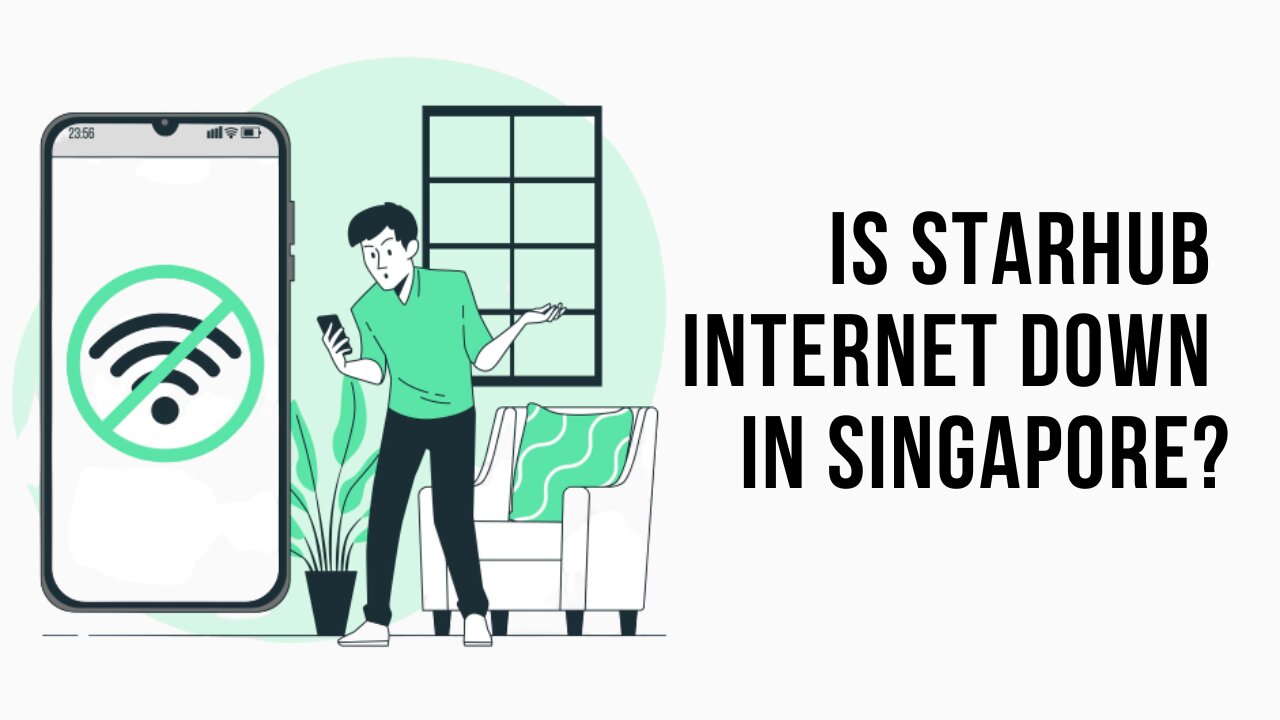In today’s digital age, having a reliable and fast internet connection is essential for both personal and professional needs. However, sometimes unexpected outages can occur, causing frustration and inconvenience. If you’re a StarHub internet user in Singapore, you may be wondering if there are any current outages or connectivity issues.
Starhub’s nationwide internet service outage like that some year ago in April 2020 was maybe an isolated case (which according to their CTO was due to a problem in their DNS Server that handles internet traffic), but customers of the Singaporean Telco have time and again registered their complaint of a network down.
Claiming to be Singapore’s fastest network, Starhub reports a mammoth 500,000 broadband customers at the end of 2020. Now out of the total 5.8 Million population of Singapore, 4.8 Million are internet users and out of those, 1.2 Million have a broadband internet subscription.
Starhub, whose broadband business revenue in 2020 was S$176.1 Million, is a major player in Singapore, whose broadband service quality affects a significant portion of the population. So when customer’s internet is losing connection routinely, as their Starhub broadband goes down, they vocalize their concerns on various official Social media platforms.
In this article, we’ll explore the current status of StarHub’s internet service in Singapore, including any reported outages, slow broadband speeds, and WiFi connectivity issues. We’ll also provide some useful tips on how to troubleshoot and resolve common broadband range and bandwidth problems. Whether you’re working from home or simply using the internet for leisure, we’ve got you covered with helpful solutions to keep your internet running smoothly.
STARHUB INTERNET OUTAGE, BROADBAND SPEED AND WIFI DOWN ISSUES
In response to the general outcry, Starhub recognized that there are two major categories of dis-satisfied Broadband customers, one who is genuinely facing StarHub fiber down issues and are looking for technical support and the others who can be benefited from simple internet and Wi-Fi troubleshooting tips to improve their internet speed.
STARHUB BROADBAND HOTLINE NUMBER
Broadband customers can call Starhub on their 24/7 General Service Hotline 1633 (or +65 6820 1633 from overseas) and follow the prompt to Broadband technical support line. The Starhub customer service staff then note down your grievances and offers troubleshooting procedures.
They usually either refresh your IP (i.e. assign a new IP address to you) or help in restating your ONT device or router as a first step, if you are facing any technical issues with broadband internet like dual-band home broadband is turning on and off frequently or slow internet connection which keeps automatically disconnected etc.
STARHUB INTERNET SPEED TEST
Customers who feel that their StarHub internet bandwidth is getting throttled frequently, are advised to run a starhub speedtest to check download speed, upload speed & latency. But more often they receive a generic message like “your internet connection should be able to handle multiple devices streaming HD videos, video conferencing, and gaming at the same time”, despite a StarHub wifi down.
Starhub has official technical support running on Twitter @StarHubCares, which assists you from 9 am – 11 pm from Mon – Fri and 12 pm – 9.30 pm Sat & Sun (excluding PH). Here you are asked to Direct Message (DM) your account detail, for checking the StarHub broadband down the issue and further assistance. The reply usually boils down to the complainant being sent to their customer service hotline for immediate support or a call appointment scheduled with the manager of the customer representative.
Here are some of the screenshots of customer’s starhub speed test, indicating either very high latency, low upload speed or both the upload and download speed cut down to half.
RESOLVING STARHUB HOME BROADBAND RANGE, SIGNAL & BANDWIDTH ISSUES
How can I boost range of StarHub Wireless router?
Starhub customers living in High rise building or big spaces, generally experience uneven Wi-Fi signal distribution in their home. Customers can try using a router with Beamforming technology, which allows the routers to concentrate the Wi-Fi signal towards your WiFi devices.
Another most common solution for this issue is to use a Wireless Range Extender, Broadband/Wi-Fi Extender & Wi-Fi Booster, which pushes your original signal further. But if these self-help tips are not working for you, you can always call starhub “Hub Troopers” at 1630 or avail their services by mailing [email protected]
Hub Troopers are a dedicated team of technical experts in providing services like
- Installation and set-up of StarHub home networking devices
- Maintenance & replacement of Network equipment such as modems and optical terminal equipment for StarHub Broadband
- WiFi assessment with state-of-the-art professional WiFi analyser tool
- And optimal placement of Wireless routers, mesh WiFi systems & WiFi repeater in your home.
Does Fibre TV affecting the bandwidth of Starhub Fibre Broadband?
Each set-top box on StarHub Fibre TV is allocated a dedicated bandwidth added on top of your existing StarHub Fibre Broadband and therefore it will not affect your surfing experience. That being said, consumer needs to be aware of their PC, router & ONT capability. Because bandwidth limitation due to any outdated devices will result in Fibre TV taking Bandwidth priority over StarHub Fibre Broadband services.
Today, most of the WiFi equipments and routers in the market are dual-band operating at 2.4GHz at a wireless speed of 600 Mbps (802.11n) and 5GHz (802.11ac) breaking the GBPS (gigabit/sec) barrier. You should always check the compatibility of your home networking devices with a professional Starhub Hub Troopers.

Now let’s address some of the common factors that may be affecting your StarHub Wireless Network Connection, causing you slow internet speed:
- Placing Your Router near other wireless devices like Microwaves, baby monitors, cordless-phones, Bluetooth devices and wireless game controllers. These devices operates at the same 2.4GHz and 5GHz band frequency as your WiFi network, hence placing them near each other, causes interference, which may result in Slow internet speed.
- Open (Unsecured) Broadband Home network. Sometimes your Broadband connection is open for public access despite being given a Password, thus curbing your internet speed. That’s why you should always protect your WiFi network with WPA2 encryption and a strong WiFi password (different from Router password), to prevent Broadband squatters from stealing your precious internet bandwidth.
- Moving to MU-MIMO Routers: WiFi Routers operating on single-user (SU-MIMO) usually get slower as more devices get connected to your Home WiFi. Try switching to new WiFi Routers that Support MU-MIMO (Multi-user, multiple-input, multiple-output) technology. These routers can communicate with multiple devices simultaneously, decreasing the time each device has to wait for a signal, thus dramatically speeds up your network.
STARHUB BROADBAND INTERNET DOWN: THE CONCLUSION
Is the Starhub Broadband Internet and Wi-Fi connectivity situation really that bleak?
It’s not all bad for a Starhub Broadband customers, as despite the rare one-off internet outage and some broadband down issues, the company generally provides unsurpassed digital experience for work and play.
For example, the Starhub turbo gamer 2Gbps plan continues to gain traction amongst its consumer, offering 2 dedicated 1GB fibre connections and state-of-the ROG Rapture GT-AC2900 dual band gaming router.
Also no one can deny that providing free StarHub Smart Wi-Fi (Nokia Beacon 1) – a new mesh Wi-Fi networking system, with 1Gbps and 2Gbps fibre broadband Plans was a smart move on the company’s part. But it was also very beneficial for customers struggling with outdated devices and slow internet speed (now they can simply manage their network with Nokia Wi-Fi app).
Another positive step for enhancing customer experience for complete coverage in every nook and corner of their home, was the deal they made with Linksys. The “Linksys Velop MX4200 WiFi 6 Mesh System router”, which is referred to as “StarHub Smart WiFi Pro”, promises delivery of true gigabit WiFi speeds and up to 40 devices/node, all sharing the same bandwidth.
All-in-all, the company is gearing towards future technologies and adopting faster, more reliable broadband internet devices. So, on one hand they have existing faithful customer’s internet outage problem to handle and on the other compete with fierce competitors like Singtel for newer subscriptions.
AWARDS WON BY STARHUB BROADBAND IN 2020
- Expat Living Reader’s Choice Awards 2020
- Silver: Best Internet Service Provider (Services Category)
- HWM+HardwareZone.Com Tech Awards 2020
- Runner-up: Best Telco (Singapore), Best Video Streaming service provider (Singapore) and Best Broadband service provider (Singapore)
Now that we concluded our review on Starhub Broadband speed and network outage issue in Singapore, we want to know what frequent problems customers are currently facing with the ISP and what they think are the areas the company should work on if they want to maintain a loyal customer base. Please leave a comment below, we’ll be happy to hear from you.
Featured Image Credit: Image by storyset on Freepik